
Best Practices for Boosting Website Performance with PHP Workers
Performance is paramount to a seamless user experience and to retain visitor interest while maintaining or bettering SEO rankings. Speaking to PHP-driven websites, one of the best ways of ensuring performance is by using PHP workers. These processes help in handling multiple requests at one go, thus easing load times and increasing scalability. We look into what these workers are, why they're important, and how to work with PHP workers to ensure your website will be able to deliver a good, efficient experience.
Understanding PHP Workers PHP workers represent individual processes at the server that handle the requests for PHP. Each and every time a user views a page or does something that requires PHP, such as form submissions or dynamic content loading, a PHP worker needs to be involved in the running of the code behind the request.
If your site has only a few PHP workers and more users than that try to request content simultaneously, then all other visitors will have to wait until a worker is available. During peak periods, this can result in a backlog that bogs down your site and degrades user experience.
Why PHP Workers Matter to Performance
More PHP workers mean a site will be able to support more simultaneous requests, and hence significantly raise loading speeds, especially in high-traffic situations. Properly optimized PHP workers aid in the following ways:
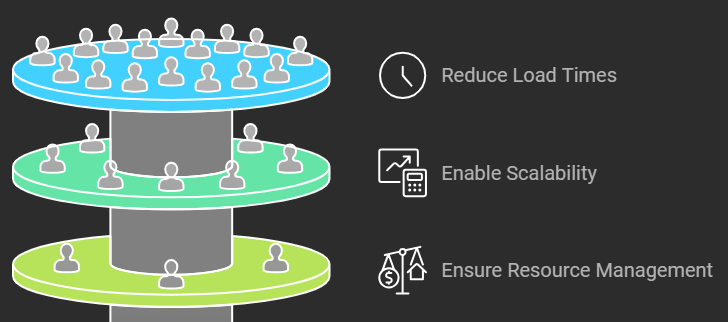
- Load Times Are Reduced: With enough PHP workers, your site will be able to handle simultaneous requests without taking as much time to load for the users.
- Scalability: PHP workers make it possible for your site to bear increases in traffic without crashing or slowing down greatly, thus ensuring scalability when your website grows.
- Resource Management: PHP workers avoid overutilization of resources by dividing the workload on a server in such a way that memory and CPU won't be overwhelmed.
Essential Tips for Optimizing PHP Worker Performance and Server Efficiency
- Optimize PHP Worker Settings
Configure the Right Number of Workers: Set an appropriate number of PHP workers based on server resources (CPU and RAM) and expected traffic load. As a rule of thumb:
Low-traffic sites: 2-4 workers.
Medium-traffic sites: 4-8 workers.
High-traffic sites: 10-20 workers or more, depending on resources.
Monitor and Adjust: Continuously monitor traffic and resource utilization, adjusting the number of workers as necessary to avoid overloading the server. - Use a Persistent Connection Pool
Persistent connections reduce the need to establish new database connections with each request, significantly reducing processing time.
Tools like PHP-FPM (FastCGI Process Manager) manage PHP workers more effectively by reusing processes, helping to decrease response times. - Implement Caching Mechanisms
Opcode Caching (e.g., OPcache): Store precompiled script bytecode, reducing the need to recompile PHP scripts.
Data Caching (Redis, Memcached): Cache frequently accessed data (database results, session data, etc.), lowering database load and speeding up response times.
HTTP Caching (Varnish, Nginx): Serve cached content to repeat visitors to reduce server load further. - Reduce Worker Blockage with Asynchronous Processing
Offload heavy tasks to a job queue (e.g., RabbitMQ, Beanstalkd, or Laravel Queue), so PHP workers aren't blocked by tasks like image processing, email sending, or data imports.
Asynchronous job handling allows PHP workers to process more incoming requests without delay. - Optimize Database Queries and Connections
Use Efficient Queries: Ensure queries are optimized with proper indexing, limiting data fetched to only what's needed.
Minimize External Calls: Calls to external resources (like third-party APIs) should be minimized, cached, or queued. - Implement Rate Limiting and Load Balancing
Rate Limiting: Prevent overload by limiting the number of requests per user or IP, especially during peak hours.
Load Balancing: Distribute traffic across multiple servers with load balancers (e.g., HAProxy, Nginx), which can optimize resource usage and reduce the load on individual servers. - Optimize PHP Code for Performance
Minimize Loops and Unnecessary Computations: Optimize loops and eliminate any repetitive code.
Use Native Functions: Native PHP functions are often faster than custom ones for common tasks.
Avoid Global Variables: Minimize the use of global variables as they can lead to higher memory usage. - Optimize Your PHP-FPM Configuration
Set Max Children Wisely: Configure pm.max_children in PHP-FPM to prevent excessive memory usage.
Adjust Idle Settings: Tweak pm.max_requests and pm.process_idle_timeout to remove idle processes quickly and release memory. - Use Content Delivery Networks (CDNs)
Offload static files like images, CSS, and JavaScript to CDNs, reducing load on PHP workers and allowing them to handle dynamic requests more efficiently. - Leverage Monitoring and Analytics
Use monitoring tools (e.g., New Relic, Datadog) to track PHP worker performance, identifying bottlenecks, peak usage times, and high-memory processes.
Regular analysis can help you proactively adjust settings and address performance issues before they impact users.
Conclusion
PHP workers are very helpful to improve your website's performance through parallel request handling. You can further assure a highly performing website with great user experience by only choosing the right number of workers, using caching, leveraging resources judiciously, and optimizing code. These best practices are ways you can keep an PHP-driven responsive, scalable, and prepared for any level of traffic spikes without losing either speed or stability.