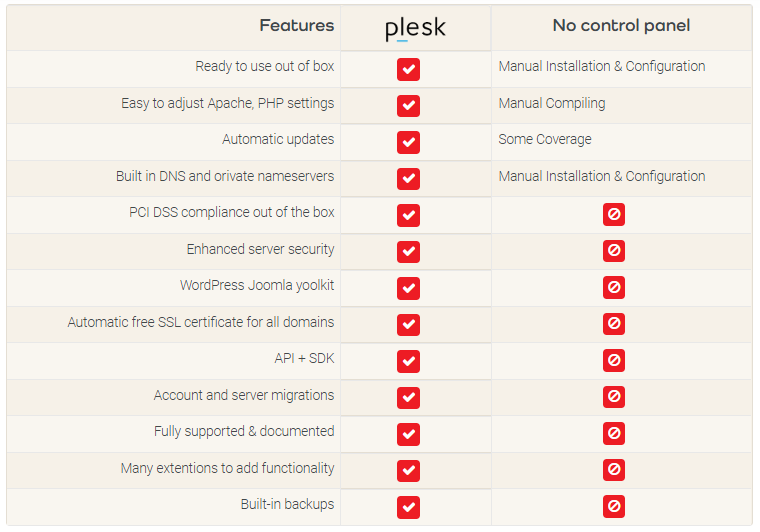Plesk
More than just a simple control panel

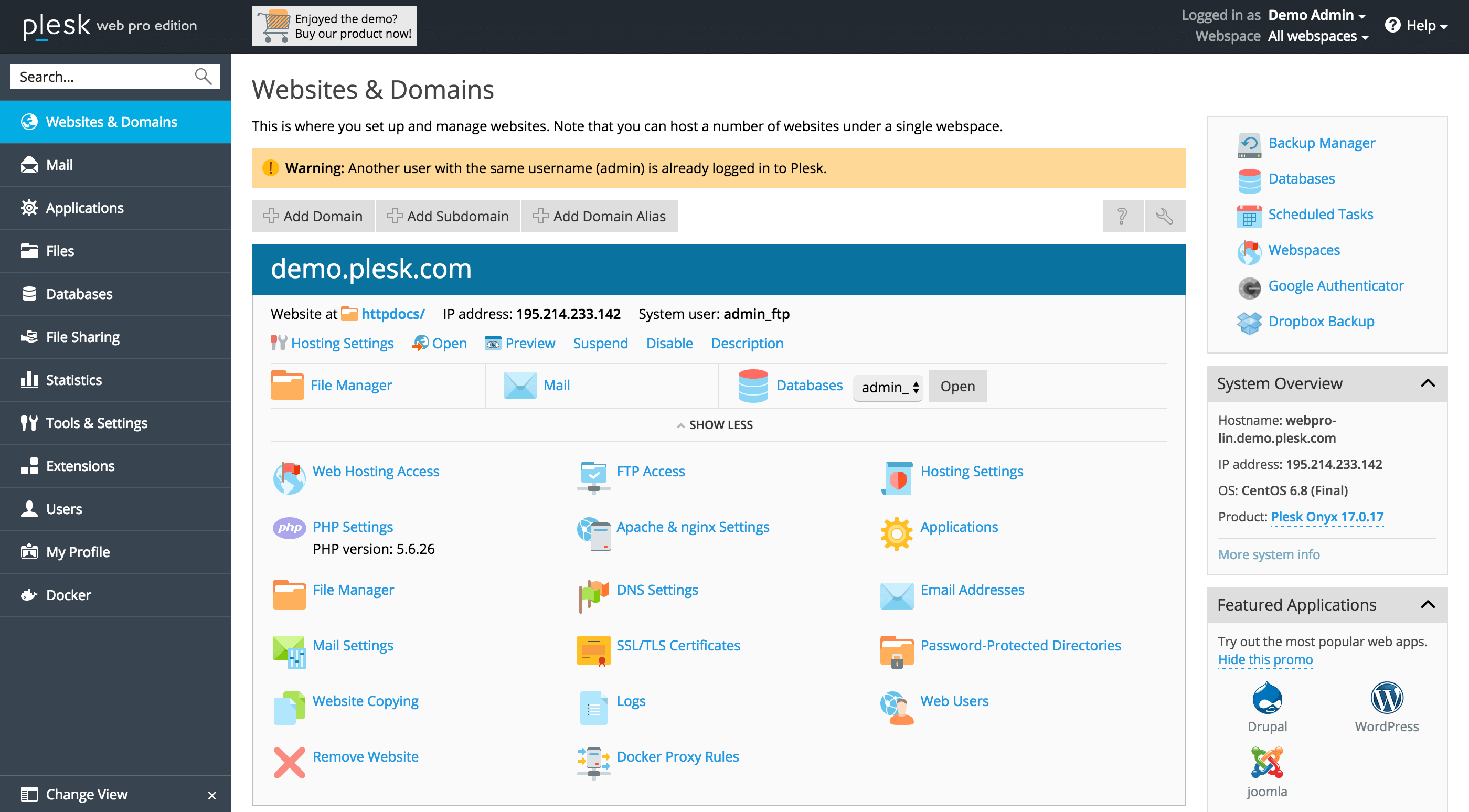
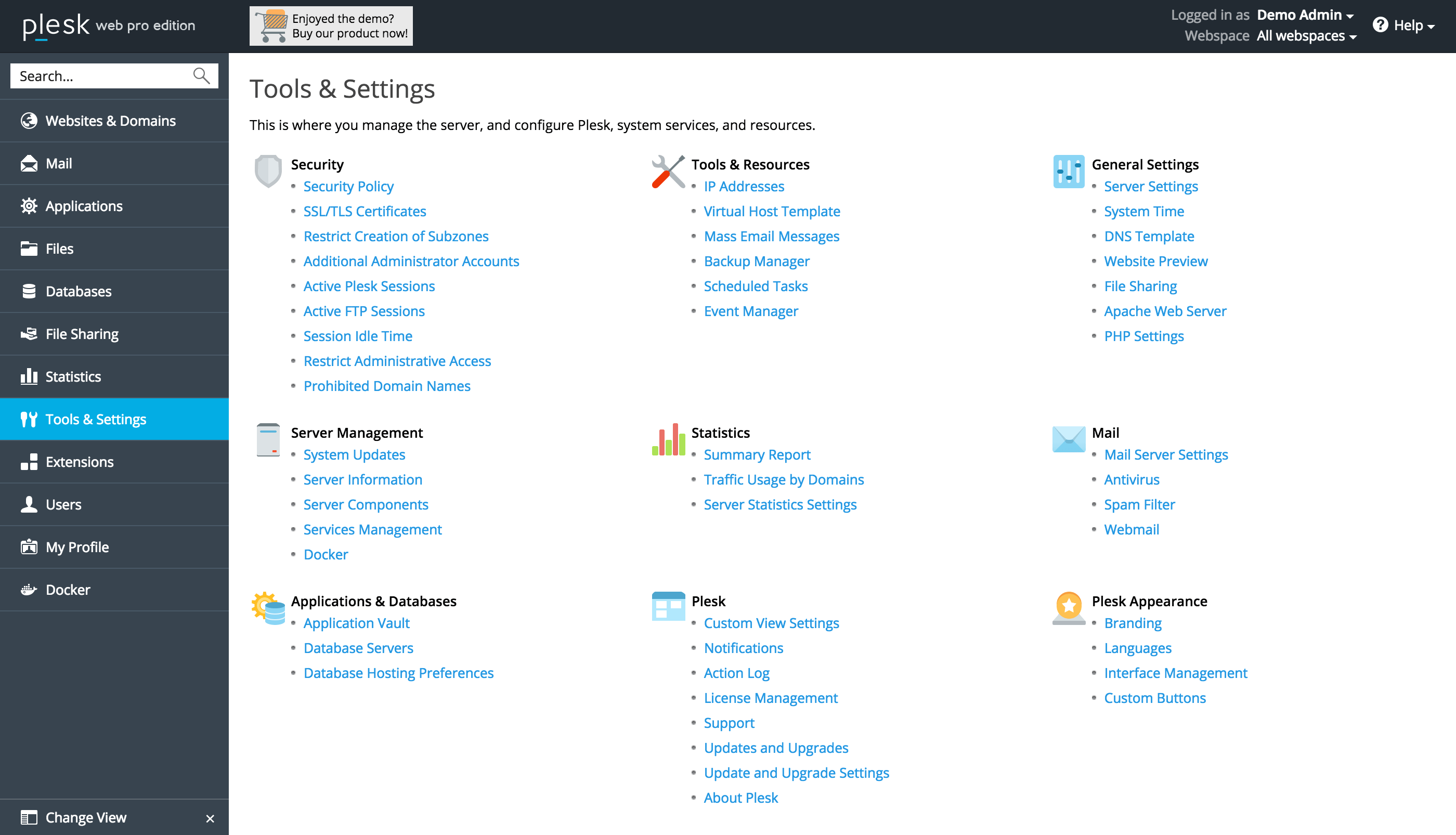
Plesk is a leading WebOps and hosting platform that offers a complete set of tools for website
management, security, and
automation, making it easier to run and optimize your online business.
The easy-to-use, all-in-one dashboard allows you to quickly build projects, protect your site from
vulnerabilities, and
automate routine tasks. You can also customize your setup with 100+ extensions, including popular ones
like
WordPress Toolkit, Symantec SSL, Docker, Git, CloudFlare's ServerShield, Google PageSpeed Insights, and
many
others.
BUILD
Plesk provides a user-friendly interface with a ready-to-code environment, letting you focus on what you do best: building cloud-ready web applications and websites for small and medium-sized businesses (SMBs).
Features
Integration Capabilities
Easily integrate with Git, Ruby, and Node.js, while managing Docker containers with ease. Popular Docker containers like Redis, Memcached, and MongoDB are readily available for streamlined management.
CMS Toolkits
Access complete toolkits for WordPress and Joomla! to manage every aspect of your sites, including building, securing, staging, cloning, syncing, backing up, restoring, optimizing, and monitoring.
Administrative Control
Easily manage new websites, handle accounts and emails, monitor server resources and bandwidth usage, and automate maintenance tasks for smooth operation.
Flexible Tools
Explore the Plesk Extensions Catalog with over 100 tools and integrations. Key options include Symantec, Let’s Encrypt, Plesk Premium Email Powered by Kolab, Google PageSpeed, KernelCare, Opsani VCTR, Atomicorp, SpamExperts, and Cloudflare.
Secure
Research shows that 9 out of 10 web app developers only think about security when it’s too
late. With Plesk, you get
automatic and comprehensive security for your applications and websites from the very
beginning.
Multi-Level Security
Implement strong security across all layers: Operating System, Network, Web Application, and Plesk.
Plesk Security Advisor
Use Plesk Advisor’s pre-configured security settings to get started with just one click. Easily set up authentication methods, enable anti-spam and anti-virus protection, schedule automatic updates, and monitor vulnerabilities effortlessly
Essential Protection Tools
Protect your server from brute force attacks and DDoS threats with tools like Fail2ban, Rootkit Detection, DDoS Protection, and advanced firewall management.
Comprehensive Encryption
Easily manage all your SSL/TLS certificates with the built-in SSL Certificate Manager. Automate encryption using the convenient “Keep me secured” feature.
Worry-Free WordPress Security
Boost your WordPress site's security with the WordPress Toolkit. The security scanner offers advanced protection, incorporating top security practices from the WP Codex and WordPress experts.
Run
Shift your focus from managing infrastructure to coding. Streamline your workflow by automating server-related tasks, so
your web applications and websites run and scale smoothly, saving you valuable time
- Optimize CPU Usage
- Quickly identify and terminate processes that use excessive CPU resources or slow down your server with a single click to boost performance. You can also set CPU usage limits per subscription using the Plesk Cgroups Extension.
- Boost Performance
- Improve your website's performance and cut load times with tools such as Google PageSpeed Insights, NGINX caching, LiteSpeed, PHP 7, Gzip compression, and HTTP/2.
- Enhanced Security
- Securely back up your data to the cloud or integrate your own cloud storage solution. Utilize incremental, scheduled, and self-restoring backups for sites, files, databases, mail accounts, and more.
- Seamless Integration
- Integrate business features like billing, CRM, and helpdesk tools with services such as WHMCS, WooCommerce, and REVE Chat for streamlined operations.