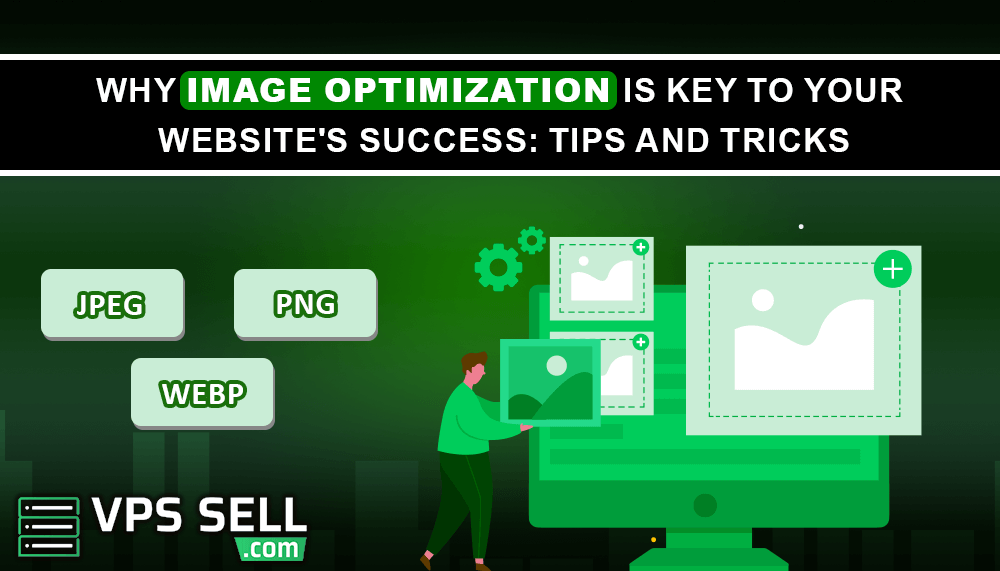
Why Image Optimization Is Key to Your Website's Success: Tips and Tricks
Websites have to load quickly and look gorgeous to keep visitors. Image optimization is one of the most important things to accomplish this. Image optimization enhances website speed, user experience, and even SEO. In this article, we'll explain why image optimization is necessary and give useful tips on how to do it effectively.
What Is Image Optimization?
Image optimization is the process of changing images to be small yet professional-looking and crisp. Big images make a site slow, and people will leave it before it is loaded. Optimized images make your site load in seconds without any quality loss.
Why Image Optimization Matters?
1. Site speed is faster
Web pages with big, non-optimized images take longer to load. Slow websites frustrate visitors and push them away from your content without browsing around. Fast websites keep visitors happy and encourage them to stay longer.
2. Improved User Experience
A fast website and good images give a smooth-to-browse experience to the users. Users will be likely to trust and engage with a website that looks well-organized and professional.
3. Enhanced Search Engine Placement
Search engines prefer speedy websites because they are more satisfying for users. Your website, and images when they are optimized, will more likely rank higher on search lists if it's fast.
Image Optimization Tips
The Correct File Format

Various files serve different purposes:
- JPEG – Optimal use in images where a lot of color is utilized.
- PNG – Most suitable where the image demands transparency.
- WebP – A more recent one that tries to balance quality and smaller file size.
Savvy use of the right format saves file size without sacrificing clarity.
Resize Images Before Uploading
Posting large images when they don't have to waste time on your site. If an image is only displayed at 500 pixels, there's no reason to upload a 2000-pixel-wide version. Resizing beforehand saves space and increases speed.
Compress Images to Reduce File Size
Compression is applied to reduce image size without affecting its appearance too much. Compression can be achieved through a number of online tools and plugins, making the image lighter and faster to load.
Use Descriptive File Names
Instead of naming an image "IMG123.jpg," use a descriptive name such as "blue-sneakers.jpg." This helps search engines understand what the image is about, improving search visibility.
Add Alternative Text (Alt Text)
Alternative text, or alt text, is a short description placed within an image. It tells visually impaired users what the image is and helps search engines index the image correctly. Well-written alt text improves accessibility and search engine optimization (SEO).
Enable Lazy Loading
Lazy loading loads images only when a user scrolls down to view them. Lazy loading conserves bandwidth and improves page speed, especially for websites with lots of images.
Compress Thumbnails
If your website makes use of thumbnail images, compress them and resize them as well. Too many big thumbnails will unnecessarily slow down your site.
Leverage a Content Delivery Network (CDN)
A CDN hosts your images on various servers globally. When a user opens your site, the images are pulled from the nearest server, which significantly accelerates loading speeds.
Example: Cloudflare CDN is a popular choice for improving website performance. It caches images and other static content on multiple servers worldwide, ensuring faster delivery to users by reducing latency and server load.
Conclusion
Optimizing the images is a key to making your site successful. It makes it load quicker, improves user experience, and improves search engine ranking. With these simple tips, you'll make your website look good and run smoothly. Optimizing your images is time-consuming, but you will see improvements in user interaction as well as search rankings.