
Top Techniques to Optimize MySQL Server for Improved Database Performance
Introduction
MySQL is a great, open-sourced relational database management system. Though the default settings will work for most of the users, learning to optimize MySQL server settings can largely enhance performance, especially when using high-traffic applications or running complex queries. This tutorial will walk you through important techniques for optimizing MySQL on a VPS, so you can make database operations much quicker and well-managed.
Understanding MySQL Configuration Basics
MySQL configuration is generally done through the my.cnf configuration file. This configuration file has a host of options that regulate how MySQL utilizes system resources, like memory, CPU, and storage devices. By fine-tuning these settings, a server is able to process more queries, speed up data processing, and reduce resource bottlenecks.
Optimal Hardware Environment for MySQL
Before considering the software optimizations, let's take a look at the hardware setup. When it comes to high-performance databases, it is not a bad idea to have a balanced CPU, RAM, and disk space. A typical VPS configuration with 4 GHz CPU, 4 GB RAM, 50 GB storage, and 4 TB bandwidth will offer a robust foundation for most MySQL-driven applications.
Performance Optimizations: Key MySQL Parameters
For MySQL to perform optimally, the following my.cnf file parameters should be optimized:
-
Query Cache Size: query_cache_sizeThis is employed to increase the speed of queries. To enable this, set it to cache frequently executed queries. The common setting can be using 12.5% of the total available memory, for instance, 512 MB on a 4 GB RAM VPS.
-
Key Buffer Size: The key_buffer_size directly impacts the performance of the MyISAM tables by optimizing the index reads. Setting this to about 512 MB, which is 12.5% of RAM, is pretty common.
-
TMP table size and Max heap table size: These control the size of the in-memory temporary tables. Setting these to 256 MB each-about 6.5% of total memory-will help ensure that most larger datasets are processed in memory without much disk I/O.
Configuring MySQL's Client-Side Settings
The clientside settings in my.cnf will help MySQL communicate with applications. Some of the key settings include:
-
Port and Socket: The appropriate port is 3306, and the socket should be appropriately configured for smooth working.
-
Password Management: Passwords will be stored and managed in a manner so that security and efficiency, both turn out to be catered.
MySQL Server-Side Optimization Techniques
Most of the heavy lifting goes to the server-side variables of mysqld. This will go a long way in vastly improving your database performance by optimizing the following settings:
-
Max Allowed Packet: This sets the maximum single packet of data that can be sent to or retrieved from the MySQL server. To handle big queries or blobs, it is recommended to set this to 16 MB.
-
Table Cache: Setting table_cache to 256 or more allows MySQL to handle more open tables without reopening tables all the time thus saving CPU overhead.
-
Thread Cache Size: Increasing the thread_cache_size, such as to 8, reduces how often MySQL has to do the expensive creation of a new thread. This gives a quite fair performance boost for high-load operations.
Leverage Thread Concurrency with Multi-Core CPUs
MySQL can utilize more CPUs if you tweak the thread_concurrency setting. This should be set to equal the number of CPUs you have available. On a 4-core VPS, thread_concurrency=4 would let MySQL fully use the all the available processing power.
Disable Unnecessary Features
Turn off functionality not in use. For example, if you don't utilize remote connections, then it would be a good idea to turn on the skip-networking option. In addition, if your database itself does not make use of the BerkeleyDB or InnoDB storage engines, then turning them off in the configuration file saves overhead.
How to Optimize InnoDB
Following are some tips to optimize InnoDB for best performance:
-
Buffer Pool Size:This sets the amount of memory used to cache InnoDB data. The very general rule of thumb for setting innodb_buffer_pool_size is 50-80% of available memory.
-
Log File Size: Using a value of innodb_log_file_size equal to 25% of the buffer pool size can provide good write performance.
-
Flush Log at Transaction Commit: Setting innodb_flush_log_at_trx_commit to 1 ensures that data is committed to disk on each transaction commit, hence providing data integrity but giving quite worse performance.
MySQLDump and Safe Query Configuration
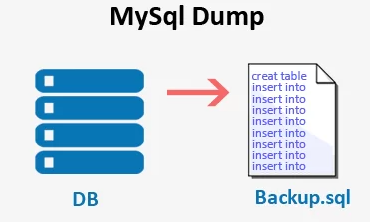
MySQLDump is a popular utility to do backups. To make the dumping process smoother, max_allowed_packet should be set to 16 MB to avoid disruption in the process of export of data. And to avoid large-scale accidental deletions or updates, enabling safe-updates in mysql will result in much safer operations.
Managing MyISAM Tables to Improve Performance
myisamchk settings can also optimize MyISAM tables. Giving enough memory for key buffers, say 128 Megabytes, and sort buffers provides efficiency in performing MyISAM operations like repairs or optimizations. This makes them smooth and quick.
Restarting MySQL After Changes in Configuration
After changing the configuration, the changes need to be applied by restarting the MySQL server. Restart MySQL using the following command:
service mysqld restart
Regular Maintenance using MySQL Tuner and other Tools
Once you have optimized MySQL, you will want to continue monitoring the performance. Applications like MySQL Tuner automate recommendations directly from the real-time performance in your server. You are also able to make informed decisions for further adjustments with resources such as MySQL Documentation and MySQL Memory Calculator.
Continuing to Monitor MySQL Performance
The secret to sustaining performance over time is monitoring. One needs to monitor key metrics such as query execution time, CPU usage, and memory consumption to make sure that the server remains optimized for your current workload.
Conclusion
Optimization of a MySQL server includes choosing the right hardware, tuning configuration settings, and continuous monitoring. By carefully tuning parameters such as, but not limited to, cache sizes, buffer allocations, and thread concurrency, you will be optimizing your MySQL server for peak performance and to handle large-scale databases with ease.