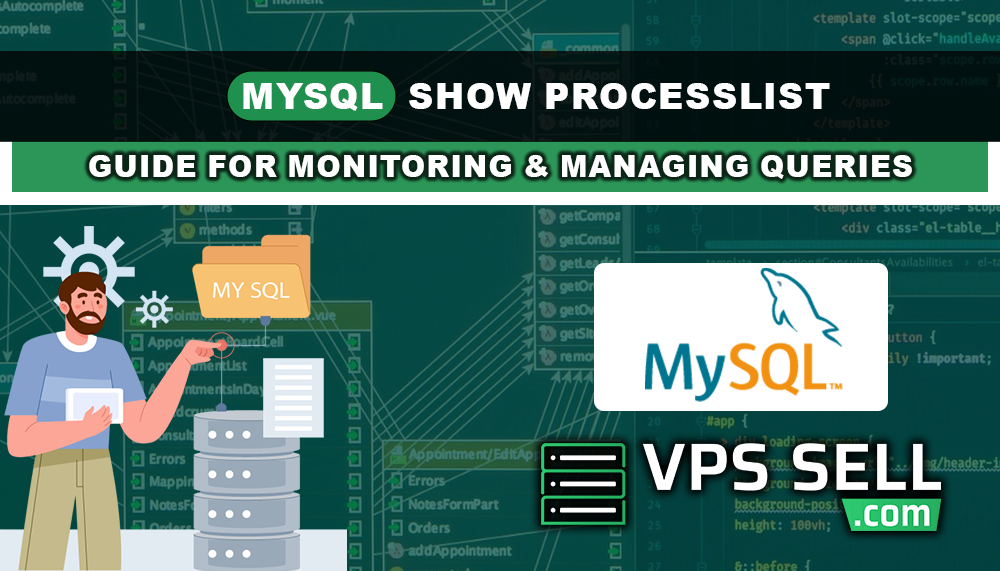
MySQL SHOW PROCESSLIST Guide for Monitoring and Managing Queries
MySQL database management is a typical activity when developing websites and applications. If there are too many running queries or processes on your database, it may slow things down or even result in errors. MySQL has an extremely helpful tool for monitoring all the activity of the database called SHOW PROCESSLIST. This article will explain in simple terms what that does and how to use it.
What is SHOW PROCESSLIST?
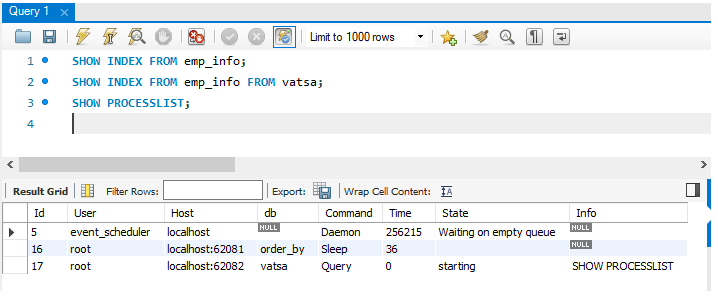
The SHOW PROCESSLIST command will show you a list of all active processes in your MySQL server. Running and waiting queries can be shown in the list. The database administrator will use this tool to see:
- Which queries are taking too long to run.
- Which connections are problematic.
- If too many connections are idle.
- Thus, understanding the list can help you enhance the performance of your database and avoid any issues, such as the database loading slowly or crashing.
How to Use SHOW PROCESSLIST
To work with SHOW PROCESSLIST, you will have to access either the MySQL command line or one of the database management applications such as phpMyAdmin. Here's how it works:
- Log in to MySQL
- Open your MySQL command line and log in using your username and password. Example:
bash
Copy code mysql -u username -p
Replace username with your actual MySQL username.
Run the Command
Once inside, type:
SHOW PROCESSLIST;
This will generate a table displaying details for all processes currently running.
Understanding the Output
The table has the following columns:
- Id: A unique identifier for each process
- User: The user who started the process
- Host: The IP of the user or application
- DB: The database being used
- Command: What the process is doing, like "Sleep," "Query," or "Connect."
- Time: How long the process has been running
- State: Current state of the process, such as "Sending data" or "Waiting for lock."
- Info: The actual SQL query.
When to Use SHOW PROCESSLIST
Following are several scenarios when this tool comes in handy:
- Identifying queries with long execution times and optimizing these.
- Killing the unnecessary or idle connections to free up resources.
- Finding out stuck or locked waiting processes.
- Killing problematic processes
- If one of them is problematic for example, you may want to use the KILL command to stop it. Suppose the process ID is 123, then you will run:
- KILL 123;
Be very careful with KILL, this can break applications depending on that query.
Bonus Tip: How to use SHOW FULL PROCESSLIST
- The standard SHOW PROCESSLIST only displays up to the first 100 characters of a query in the Info column. If you want to see all the query, use the following:
SHOW FULL PROCESSLIST;
Conclusion
The SHOW PROCESSLIST command is useful when trying to monitor and maintain your MySQL database. By checking active processes, performance can be enhanced, various problems can be traced back, and it will keep your database up and running more smoothly.