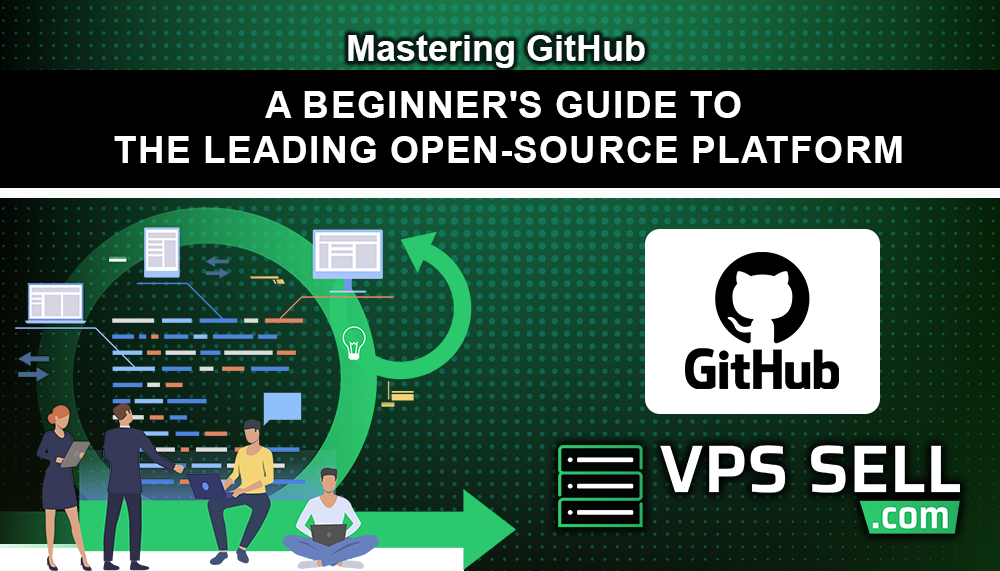
Mastering GitHub: A Beginner's Guide to the Leading Open-Source Platform
GitHub is a web-based platform extremely popular among developers and other tech enthusiasts from every part of the world. Ever thought about how developers collaborate on projects or manage code effectively? Well, GitHub is your answer-it is a developers' collaboration hub where one can share, code, and learn; hence, it can't go without notice for those interested in software development.
What is GitHub?
GitHub is an online platform where a developer can host their code, manage projects, and collaborate with others. Built off Git, a version control system, allows you to track changes in your code and return to earlier versions when you need to. This helps work on complex projects, most especially those involving several contributors.
Quite simply, GitHub is a social network for developers. Rather than sharing photos or videos, the users upload and share code and collaborate on software projects.
Why Use GitHub?
GitHub provides a plethora of benefits, but one of the greatest benefits is for those just learning to code or developers working on team projects. Here are some key reasons to use GitHub:
- Version Control : GitHub helps track every change made to your code. This is useful when fixing bugs, testing new features, or undoing mistakes.
- Collaboration : Multiple developers can work on the same project simultaneously. With GitHub, they can easily merge their changes and resolve conflicts.
- Showcase Your Work : Developers can use GitHub profiles as a portfolio of their work online, showing potential employers or collaborators projects that they have worked on.
- Source for Open-Source Projects : Thousands of open-source projects are hosted on GitHub. You can rummage through those repositories to learn how others do their work. Even sometimes contribute if you are a goodie.
- Repositories or Repos: These are the storage places for projects. A repository will contain all the files and folders pertaining to a project.
- Branches: A branch is a copy of your project in which you can make changes without affecting the main version. Once satisfied, you could then merge changes back into the main branch.
- Pull Requests: One way to contribute to a project is to make a pull request. In that manner, others can review and discuss your contributions prior to them being merged in.
- Issues: They can be utilized to track activity such as tasks, bugs, or ideas regarding a project.
How to Use GitHub

For those who have never used GitHub before, follow these steps as you set up.
- Create an Account: The first thing one has to do is create an account at GitHub.com for free.
- Install Git: Download and install Git onto your computer. It's necessary if you want to work effectively with GitHub.
- Basic Commands: Learn basic commands like
git clone,git add,git commit, andgit pushthat would help manage your repositories. - Start a Project: Create a repository, upload your files, and start building your portfolio. ???
- Explore and Contribute: Search for any open source projects in your area of interest and contribute to them.
Why Learn GitHub?
Mastering GitHub opens doors to countless opportunities in the tech world. Whether you’re a student, a freelance developer, or part of a team, GitHub skills are invaluable. You’ll not only improve your coding but also understand how real-world development teams collaborate.
Conclusion
But GitHub is more than a code hosting facility; it's a developer community where developers learn, share, and grow. Learning GitHub means stepping into that world of collaboration, creativity, and innovation. So take the first step today: create your account on GitHub and get started!