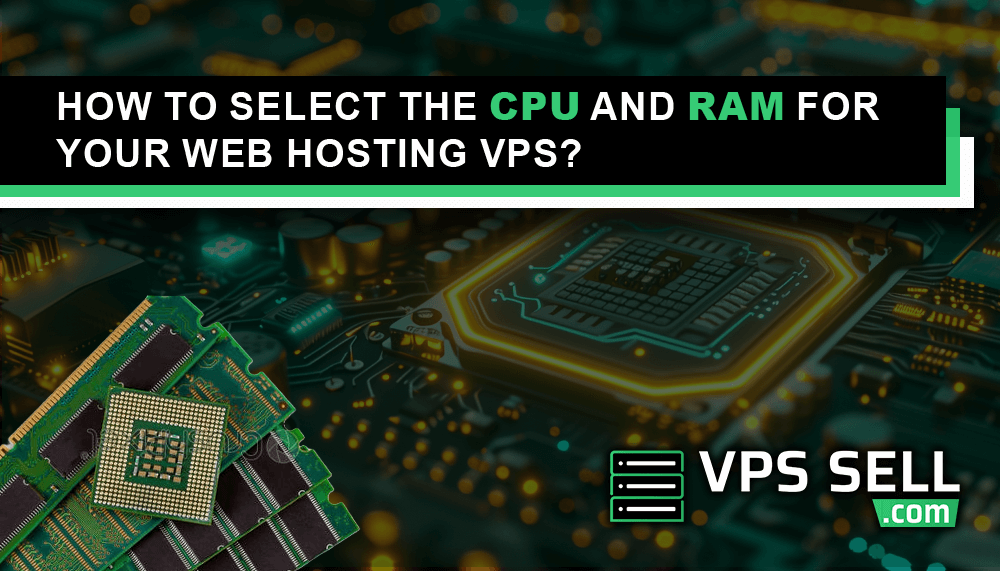
How to Select The CPU and RAM for Your Web Hosting VPS?
This will create the basis on which a good selection of appropriate CPU and RAM is made for optimal performance when creating a VPS for your website. The two are responsible for traffic flow, running applications, and hence assuring a seamless user experience. Further, the steps below will help in selecting an appropriate CPU and RAM for the VPS while web hosting, according to one's needs.
Know Your Website's Needs
Selection of an appropriate CPU and RAM for your needs will involve knowing what exactly your website needs. There is a number of things you may want to consider. For example:
- Website Type: Static site, dynamic blog, e-commerce, or high-traffic platform?
- Traffic Volume: How much traffic will it receive-low, average, or high? The more the volume of traffic coming your way, the greater the demand would be on CPU and RAM.
- Applications and Plugins: Dynamic websites on CMS platforms like WordPress, e-commerce systems like Magento, or complex plugins are bound to require more oomph.
- Growth Projections: If your website or business is set to grow, then the investment in a VPS that can scale with your growing demands is what you should be looking at.
Choosing the Right CPU and RAM for Your VPS
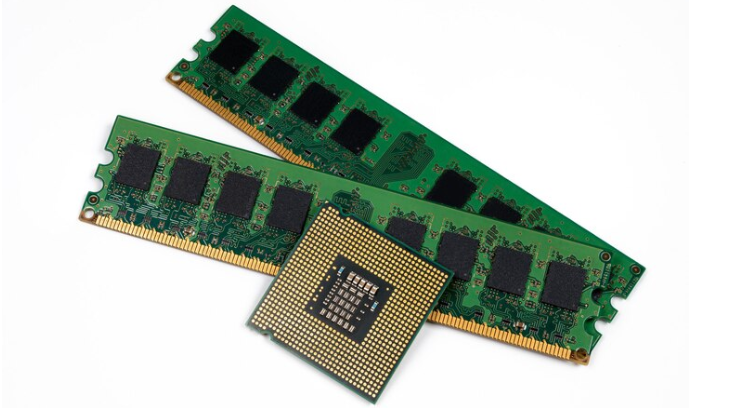
1. The CPU is the central processing unit of your VPS; it deals with requests being made to your website. Here's what to consider:
Number of Cores: It is a multi-core CPU that performs multitasking on your VPS simultaneously. A single or dual-core CPU will do the work for lighter websites with very little traffic. If one is working with a website that contains heavier traffic or even does a lot of intensive tasks, such as database queries, more cores will be needed.
- 1-2 Cores: Low-traffic sites, small applications.
- 2-4 Cores: Good for medium traffic, dynamic sites, and small e-commerce stores.
- 4-8 Cores: If a website needs to handle high traffic or perform lots of computation and/or resource-intensive applications, it is good to go with this.
CPU speed (GHz): The clock speed in GHz points to how fast a CPU can compile information. As one might expect, higher speed CPU machines really do compute faster. However, for most modern web hosting applications, you want it to be more focused on core numbers.
CPU Priority: With most VPS service providers, there are variable options around how much of the CPU is allocated to a given account. So-called 'dedicated' CPU cores-for instance, in high-performance or premium plans-are exclusively yours and will help boost performance at all times.
2. RAM stands for Random Access Memory, and in simple layman terms, it translates to how many tasks or queries your website can serve without lag simultaneously.
- Small Websites: Usually these are static or with simple applications that would run softly on 1-2GB of RAM.
CMS and Dynamic Sites: These include a Content Management System like WordPress, Joomla, and Drupal. All these servers, with their additional plugins and extensions, normally require up to 2-4 GB of RAM to work smoothly. - E-commerce and Large Sites: In case your site requires multiple product pages, systems for checkout, and databases-executed from e-commerce-at least 4-8 GB of RAM will guarantee smooth, conflict-free work.
- High Traffic Sites: Those receiving thousands of visitors a day, or running heavy databases and a number of applications require at least 8GB RAM to keep performance bottlenecks away.
Balancing CPU and RAM for Optimal Performance
What matters most is finding the right balance between a number of CPU cores and the amount of RAM, lest your application underperforms without you having to pay for the resources not actually needed. These are some of the scenarios that could help determine that:
- Basic Personal Website or Blog: 1–2 cores, 1–2GB RAM
- Small Business Website: 2–4 Cores, 2–4GB RAM
- E-Commerce Store: 4 Cores, 4–8GB RAM
- High Traffic Sites or SaaS Platforms: 6 or more Cores, 8GB or more RAM
Consider Future Scalability
VPS-for instance, consider how painless it needs to be to upgrade your CPU and RAM as your website grows. Many of these VPS providers have flexible plans that make scaling up or down resources with no downtime pretty easy. This would especially come in handy in situations whereby you might not be sure about the resources you are going to need long-term.
Monitor and Adjust
When your VPS is online, monitor it through applications that keep track of the usage of the CPU and RAM. That way, you will know whether the current configuration is enough or if some tuning is in order.
Conclusion
Picking up a CPU and RAM for one's VPS is important in assuring the website is smooth and efficient. By being able to understand your website needs, and finding the right balance within your resources, one can ensure the VPS will be able to serve your site with the needed performance without overinvesting. Never forget scalability and ongoing monitoring to grow and adjust with the needs of your website.
This balanced approach helps to offer the best experience for your visitors while optimizing your investment in hosting.