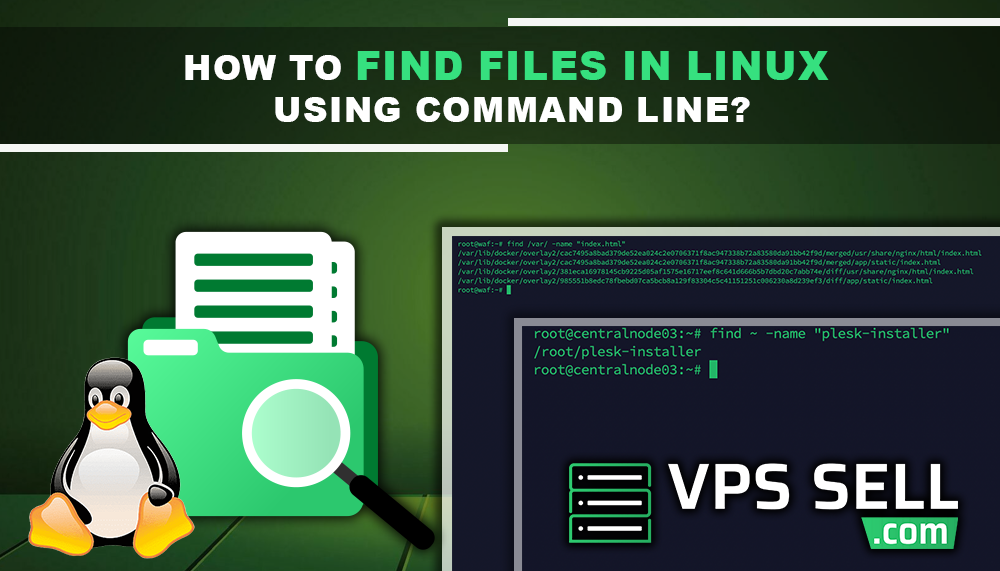
How to Find Files in Linux Using Command Line
Linux is a powerful operating system, and through the command line, one can find files fast and efficiently. Be it a beginner or an expert, these commands will reduce the effort taken to find something by a huge margin. In this post, we will show you how to locate files in Linux with some simple commands.
1. Using the find Command
The find command is probably the most common utility for searching through files and directories. You can search for files by their names, types, size, and other criteria. Here's how it works:
Search by File Name
If you want to find a file by its name, do the following:
find /path/to/search -name "filename"
- Replace /path/to/search with the directory you want to look in.
- Replace filename with the name of the file you're looking for.
For example, to search for a file named example.txt in your home directory:
find ~/ -name "example.txt"
Case-Insensitive Search
If you’re unsure about the case of the file name, use -iname instead of -name:
find /path/to/search -iname "filename"
Search for a Specific File Type
To find files of a certain type, like .txt files:
find /path/to/search -type f -name "*.txt"
Here, -type f specifies that you’re looking for files (not directories).
2. Using the locate Command
The locate command is faster than find because it relies upon a previously created database to locate files. The downside is that the database has to be updated periodically.
Install locate
If it is not installed, you can install it with this command:
sudo apt update && sudo apt install mlocate
Using locate to Search
To search for a file, simply type:
locate filename
For example:
locate example.txt
Update the Database
If the locate command is not returning results, update its database:
sudo updatedb
3.Grep Command
The grep command allows searching for specific text in files.
Text Search in Files
To search inside files that contain certain specific text you are looking for:
grep -r "search_text" /path/to/search
Here:
- In place of search_text provide what you look for,
- In place of /path/to/ search include the path which you want it to be searched in.
4. Searching Efficiently
- Chain Commands: You can use find in combination with other commands like grep in order to have more precise results.
- Use Wildcards: This can be done with , which matches several characters within file names. A typical example is .log for finding all log files.
- Check Permissions: Always check if you have permissions to search in a particular directory.
Conclusion
Finding files in Linux gets easier as you get used to how it's done. The three common commands, find, locate, and grep, come in handy in making this job fast and accurate for you. Practice these and develop your confidence level about using Linux. Happy searching!