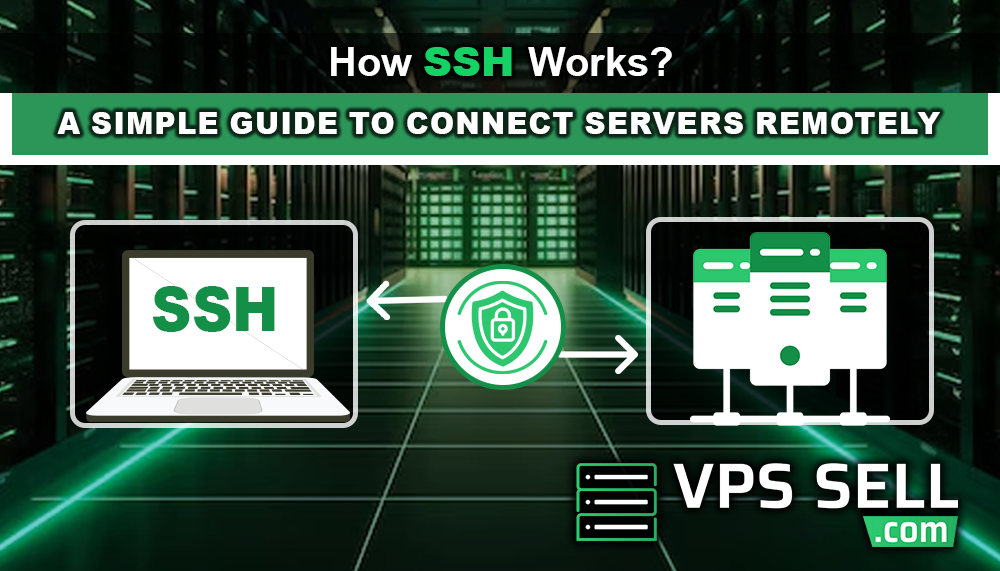
How SSH Works? A Simple Guide to Connect Servers Remotely
SSH stands for Secure Shell, a protocol enabling users to securely connect to servers over a network. It finds wide applications among system administrators, developers, and generally anyone who needs access to a computer remotely over a network. But how does it work? Let's break it down in simple terms.
What is SSH?
Suppose you want to use some computer or server that is located very far from your place. SSH works like a secure tunnel to that computer through which you can access and control the computer as if you were sitting right in front of it. The best part? All the data you send and receive is encrypted, meaning it is safe from hackers or prying eyes.
SSH follows a client-server model: you will need an SSH client on your computer and the running SSH server on the machine.
How Does SSH Work?
The explanation given below is a step-by-step way of how SSH works:
1.Connection Request: Whenever a person wants to establish a connection with any server, he starts by sending a request for establishing a connection through an SSH client, which might be anything- starting from PuTTY and your computer's terminal.
2.Authentication: It will ask for your credentials to authenticate you whether you have the rights to access it. This may be done by using:
- A username and password combination, or
- An SSH key, which is a more secure way to log in without using a password.
3.Encryption: Once the server identifies you, it opens an encrypted connection. Encryption ensures that whatever you type, see, or send during a session cannot be intercepted by others.
4.Session: Now, authenticated and encrypted, you can actually control the server remotely and can run commands, copy files, or do any kind of task as if you were at the server.
What Makes SSH Secure?
- Encryption: SSH deals with cryptography techniques or strong encryption methods for your data.
- Public and Private Keys: You can use SSH keys instead of passwords for authentication. These keys are in pairs: a public key, which sits on the server, and a private key, which sits on your computer. The matching private key is the only one that can unlock the public key, which makes it very secure.
- Secure Algorithms: SSH uses secure cryptographic algorithms that guarantee integrity and confidentiality of the connection.
How to Use SSH

Here is how you can connect to a server using SSH:
-
Install an SSH Client: Most operating systems come with an SSH client by default. You will be able to use applications such as PuTTY for Windows and it's on the terminal if you are on Linux or macOS.
-
Get Server Information: You will want the IP address or hostname of the server, a username, and either a password or an SSH key.
-
Connect to the Server: Open your SSH client and enter in the command line:
ssh username@server-ip
Change username with your actual username and server-ip with the IP address of the server.
-
Authentication: Enter your password or login with your private SSH key.
-
Working: You may now start working at the server, upload/download files, or execute any script.
Why Use SSH?
-
Security: SSH will provide a secure connection to protect sensitive data.
-
Remote Access: You can control servers from anywhere around the world.
-
Flexibility: SSH can do a number of things, which include file transfer, execution of commands, and tunnelling.
Conclusion
SSH gives forceful and secure access to servers from a distance. It is easy to use once the concepts are learned, and it offers a trusted means of operating systems securely. Whether you are just learning or experienced, SSH is something that is used pretty regularly in the field of IT.